12 Best Online Graphics Programs

Table of Contents
Graphic design, as we have seen over the years, has evolved from a tool used only by professionals with expensive software and high-powered computers. Owing to the new generation of online graphics programs, small business owners, content creators, students, and marketers can design stunning visuals right from the comfort of wherever they are.
These programs ensure that graphic designs are accessible to users by providing cloud-based platforms that don’t require advanced skills or downloads. So, whether you need a social media post, website mockup, business flyer, or logo, there’s a wide range of detailed, user-friendly programs available to you.
In this article. I’ll highlight the 12 best online graphics programs, covering tools perfect for photo editing, UI mockups, vector design, and template-based projects. This guide provides insights for beginners and seasoned designers looking for fast, collaborative tools, ideal for their creative needs.
What are Online Graphics Programs?
Online graphics programs are design tools that let users create, edit, and design their visual content directly from their browser without the need for installation. With a blend of the functional capacity of traditional design software and the ease of cloud computing, this platform ensures that you have full access to your projects from any device, collaborate in real-time, and save your work online.
Unlike Adobe Photoshop or Illustrator, you get to work with a more lightweight tool, which provides a user-friendly experience, and is perfect for novice and beginners. Features like drag-and-drop interfaces, pre-made templates, and intuitive design make it easier and faster for you to create graphics.
Users can perform several design tasks, from social media graphics to UI/UX mockups, posters and flyers, logos and branding, photo editing, presentations and infographics, and other creative tasks you can learn from platforms like Kemp Center.
Furthermore, they support real-time collaboration, which makes them ideal for teams working remotely or across devices, and with their flexible free and premium plans, they cater to every need from your favorite pastime use to professional designs and marketing projects.
What Should You Look for in an Online Graphic Tool

There are countless online graphic design programs available on the Internet, which makes picking the perfect one for your goals, workflow, experience level, and needs difficult. Here are 5 essential features to consider before selecting your perfect design tool:
1. Ease of Use
You must keep your eyes out for how easy you can use a graphics program, especially if you’re a beginner. A user-friendly design tool that can greatly improve your progress and help you create high-quality designs a lot faster.
To enjoy your design process, consider platforms with a drag-and-drop interface feature set to simplify your design process, pre-set canvas sizes you can use for basic tasks like Instagram posts or YouTube thumbnails, easy-to-navigate and clear menus/toolbars, and built-in tutorials that guide you through the platform.
When you have a clean interface with intuitive navigation, you tend to focus on working on your project, rather than trying to figure out how to use the platform.
2. Free vs. Paid Features
Most online graphics programs offer a freemium model, which lets users enjoy free essential tools while reserving advanced features for paid subscribers. To choose a platform that fits both your design needs and budget, you should understand the various features offered on the free and paid plans.
These free features could include access to basic templates and design elements, standard export options, simple editing tools, and personal-use licensing. However, the paid plan allows for premium templates, stock photos, and icons, brand kits, custom fonts, team collaboration and shared folders, unlimited storage and project history, commercial-use licensing, and several other interesting features.
Always compare both options before subscribing and take advantage of free trials to test premium features.
3. Collaboration Tools
Collaboration is an important aspect of remote and team-based work projects. Whether you’re working with clients, teammates, or stakeholders, you need to be able to share, comment, and co-edit designs in real time when using a graphics design tool.
You should choose a tool that allows you to perform real-time editing, leave notes, suggestions, and revisions directly on the design, share folders or workspaces, organize and access projects easily across team members, give you permission controls, track changes, and revert to earlier versions when needed.
These collaboration features are important to enhance productivity and ensure that feedback loops are faster and you can maintain design consistency, especially when working on brand assets or client projects.
4. Cloud-Based Access and Autosave
One of the biggest advantages of online graphics programs is the cloud-based feature, which allows you to access your projects anytime, from any part of the world that you are, and from any internet-connected device. This functionality ensures flexibility and continuity, regardless of the project you are working on.
Consider a platform that automatically syncs your work across several devices for seamless workflow, protects your work from unexpected crashes or browser shutdowns, and provides access to version history and backup copies.
5. Templates and Design Assets
The availability of ready-made templates and built-in design assets is a major time-saver you should look out for in an online graphics program. These resources make it easy for you to create polished and top-notch graphics without any prior experience.
Several top platforms offer a wide variety of pre-designed templates for your social media posts, business cards, and flyers, or YouTube thumbnails and blog banners. These templates are fully customizable, and they let you adjust colors, fonts, images, and layout to your preference.
In addition to templates, these tools come with built-in libraries that include stock photos and illustrations, icons and vectors, fonts and typography sets, or backgrounds, patterns, and textures. For information on the best free online photo banks, check out my comprehensive article on the topic.
The Top 12 Best Online Graphics Programs
Now that you know the key features to look out for, you can save time and improve the quality of your work by picking the perfect tool for your needs. This list runs through the 12 best online graphics tools, available for your use. They include:
1. Canva
Canva is a popular online graphic design tool known for its drag-and-drop simplicity, rich template library, and powerful collaboration features. This platform is great for beginners, marketers, content creators, and small businesses looking for fast and high-quality visuals.
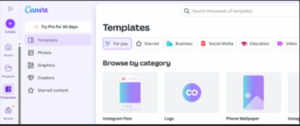
It has thousands of free templates for your various needs, a built-in library of stock photos, icons, fonts, and graphics, features real-time collaboration and commenting, and exports in multiple formats.
Canva offers a generous free plan, while the paid version unlocks premium assets, team tools, and advanced features like background remover and Magic Resize.
2. Desygner
Used by non-designers, marketers, and small businesses, Desygner is a powerful and easy-to-use online design tool aimed at upgrading your brand consistency and simplicity. It offers several templates and customization features and is suitable for both web and print.
It features editable templates for social media, business cards, flyers, and more. Furthermore, you get a brand assets manager for logos, fonts, and color palettes, multi-format exports, and the ability to edit your PDFs directly. Nice, right?
Here, the free plan is feature-rich, while its premium tiers unlock advanced branding tools, team sharing, and expanded asset libraries. Looking for a mobile-friendly, brand-focused design solution that works across devices for your project? Desygner got you!
3. Figma
Figma is a high-quality, browser-based design platform built specially for UI/UX design, prototyping, and real-time collaboration. With a real-time multi-user editing feature, it is perfect for teams working on web and app interfaces.
This platform supports vector editing, responsive design, design systems, live sharing via links, and also integrates seamlessly with tools like Slack, Jira, and GitHub. Its generous free plan option means you can get a lot of your design projects done with ease.
4. Snappa
Snappa is a fast and beginner-friendly online design tool, particularly for people whose focus is speed and simplicity. It is easy to use and allows users to create high-impact visuals without any prior design experience.
Marketers, content creators, and social media managers get pre-sized templates for their social media, blogs, ads, and emails, and a massive library of free stock photos and icons. You enjoy exquisite features with the paid version, like the one-click background remover, custom font uploads and branding tools, and direct social media sharing and scheduling.
5. Easil
Easil features a drag-and-drop option perfect for marketing teams, event planners, and brand managers. It is a platform that emphasizes brand consistency and prioritizes team workflow tools, making it ideal for businesses managing multiple designers or contributors.
You can get professionally designed templates for events, social media, menus, and more, brand Kit tools for consistent fonts, colors, and logos, template locking to protect branded elements, text effects, image masking, advanced layering, and team collaboration and approval workflows.
Easil’s free plan includes access to templates and design tools, while the paid plan lets you use premium templates, brand controls, and team features.
6. VistaCreate (formerly Crello)
An online graphic design platform ideal for social media managers, entrepreneurs, and freelancers. Originally launched as Crello, it offers tools that create standout visuals with ease, even for users with no experience.
You get about 100,000+ design templates across several categories, access to a massive library of royalty-free images, videos, vectors, animated designs, and video editing tools. The pro version offers you a brand Kit with logos, fonts, and color palettes, and even resize designs with one click for different platforms.
7. DesignBold
Need an online graphic design tool that works great for small businesses, bloggers, and marketers? DesignBold provides quick, professional visuals and offers a drag-and-drop interface with access to a large library of templates and assets.
You get thousands of ready-to-use templates for web and print, high-resolution stock photos and vector graphics, a simple drag-and-drop editor with advanced layout tools, and easy design resizing and custom dimensions.
8. Adobe Express
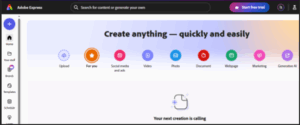
Adobe Spark Post works powerfully in creating eye-catching graphics, especially for social media. It offers you a clean, user-friendly interface ideal for beginners, along with professionally designed templates for Instagram stories, YouTube thumbnails, posters, and more.
You can easily customize layouts, add text, apply brand styles, and incorporate Adobe Fonts and royalty-free Adobe Stock images. The platform also supports quick resizing for different platforms and allows direct sharing to social media accounts.
9. Pixlr
Pixlr, a browser-based photo editor and design tool, offers advanced functionality in a lightweight, easy-to-use platform. You can use it for creative editing and quick design tasks, as it offers pre-made templates for social media posts, ads, and web graphics.
Unlike many design tools, Pixlr feels closer to Photoshop in terms of capability, yet requires no installation or heavy system resources. This tool supports editing with layers, blending modes, and AI-powered features like background removal and one-click photo enhancements.
10. Polarr
Polarr is a sleek, AI-enhanced online photo editing tool perfect for projects that require high-end filters, effects, and retouching, making it ideal for photographers, influencers, and creatives focused on visual aesthetics.
Unlike traditional graphic design tools, Polarr centers on photo enhancement rather than layout-based design. It offers advanced features such as custom filter creation, facial recognition retouching, color grading, overlays, and batch export.
11. Photopea
Photopea is a web-based photo editor with an interface that may feel advanced for beginners. However, it’s an excellent option for those who need professional-grade tools without the cost or system requirements of heavy desktop applications.
The free version is fully functional and supports ads, while a low-cost premium plan removes ads for a cleaner experience. Photopea requires no installation and supports multiple file formats, making it a suitable choice for designers working across platforms.
12. Vectr
Vectr is a free, cloud-based vector graphics editor designed to create scalable graphics such as logos, icons, UI mockups, and illustrations. Even without some high-end features, it excels in simplicity, ease of use, and real-time design sharing.
It’s ideal for beginners and those transitioning into vector design without the complexity of advanced tools. This tool allows for real-time syncing and has built-in collaboration features.
Choosing the Perfect Online Graphics Programs – Summary
Choosing the right online graphics program depends on your specific needs, with a solution for every skill level and project type. So, whether you’re a small business owner, content creator, marketer, or designer, these platforms can help you create professional visuals quickly, efficiently, and without expensive software.
With this guide, you can bulk up your graphic design portfolio by enhancing your creativity and expertise, owing to these various online graphics programs.
You can also begin your journey in the graphics design industry with this graphics design course that teaches you all you need to know on your quest to becoming an expert.
