
Unlock your tech potential
Have you always wanted to understand how technology really works? Do you want to learn the ins and outs of IT systems and digital tools?
Look no further! With this IT course, you will learn it all.
Get to know different areas of information technology – from networking and cybersecurity to software and hardware basics – as well as the indispensable technical knowledge and practical skills ready to use in your everyday work.
This course will take you from beginner to confident IT specialist with the guidance of experienced industry professionals. Whether you love technology as a hobby, want to start an IT career, or simply need solid skills for today’s digital world, this course has it all.
From this IT course, you will learn the fundamentals of computing and build a strong foundation before progressing to more advanced IT skills.
This training is designed for complete beginners as well as those with prior knowledge of some IT concepts who would like to take their understanding deeper. You will learn everything from operating systems and software applications to cloud solutions and security best practices.
Everything you learn is instantly applicable to real-world scenarios. Get the knowledge, practice with hands-on exercises, and develop skills that employers are looking for.
Our IT course experts have compiled their best tips and industry insights to offer you one of the most comprehensive IT programs on the market. After taking this course, you will be comfortable working with various IT tools and technologies, solving problems, and supporting digital environments.
Whether you are new to IT or want to improve your existing skills, this course will help you develop the ability to navigate and manage the digital world with confidence.
You will also develop your technical thinking and problem-solving abilities with the help of practical tasks to reach a professional level where you can offer high-quality IT solutions to clients or your employer. The course is a mix of theory and practice that will help you build your first portfolio or projects to showcase your skills.
The course is full of invaluable content and presented in an easy-to-follow format.
What will you learn from this course?
Basic and advanced knowledge of IT concepts
Hardware and software fundamentals
Networking and cybersecurity essentials
Technical and analytical problem-solving skills
Best practices in managing and securing digital environments
Who is this course for?
Anyone who wants to gain or improve IT skills
Professionals looking to start or advance their career in IT
Entrepreneurs and freelancers needing digital know-how
Anyone who wants to feel confident using technology in work and everyday life
The world of IT is growing faster than ever, and with the ever-increasing demand for tech-savvy professionals, learning IT is one of the best investments you can make. If you want to be part of this digital revolution, you are in the right place!
Our IT course is one of the most comprehensive programs that cover all of the basics while also teaching advanced IT concepts.
The material shared in the course is developed and designed by experts and covers a wide range of IT topics that will allow you to explore and understand concepts on a deeper level.
The course package contains extensive material presented in an engaging format, and you will be learning by using specific examples, practical tasks, and a final exam. The course is available to anyone, anywhere, and is delivered on the Kemp Center advanced e-learning platform.
It’s time to take your IT skills to the next level!
Join the IT course and get the benefits:
- Learning from a professional instructor
- Over 10 hours of learning
- 24/7 access from computer or smartphone
- Practical exercises
- Tests, quizzes and recaps
- Certificate of completion
- Extra materials and downloadable bonuses
- 100% satisfaction guarantee
This IT course exceeded my expectations! The lessons are clear, practical, and easy to follow, even for beginners. I gained valuable skills that I can already apply in my work. Highly recommended for anyone looking to build a solid foundation in IT.
Interested?
Your Instructor

Michael Thompson
Michael Thompson is an experienced IT specialist with over 10 years in the tech industry. He has worked on a wide range of projects, from software development and network administration to cybersecurity and cloud solutions. Michael has collaborated with international companies, helping teams modernize their digital infrastructure and improve system security.
As an instructor, he is passionate about making complex IT concepts easy to understand. His teaching style combines practical, hands-on exercises with real-world examples, ensuring that students not only learn theory but also know how to apply it effectively. Michael’s mission is to equip learners with the skills and confidence needed to thrive in today’s fast-paced digital world.
Materials included

Practical guide how to assemble computer from scratch and how to work with computers successfully
Practical bonus guide: Learn step by step how to assemble a computer from scratch and gain essential tips for working with computers effectively and confidently.
List of practical advices how to improve your IT skills
A curated list of practical tips to help you improve your IT skills, including hands-on exercises, learning resources, and actionable strategies to grow your technical expertise and stay ahead in the tech world.
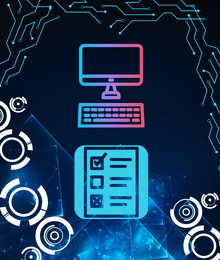

Practical guide how to install, update and uninstall operation systems, software and other applications on computer
A step-by-step practical guide on how to install, update, and uninstall operating systems, software, and other applications on your computer, making system management easy and efficient.
Advices how to develop an effective strategy for information assurance and security
Practical advice on how to develop an effective strategy for information assurance and security, including best practices to protect data, manage risks, and keep systems safe from threats.

Certificate
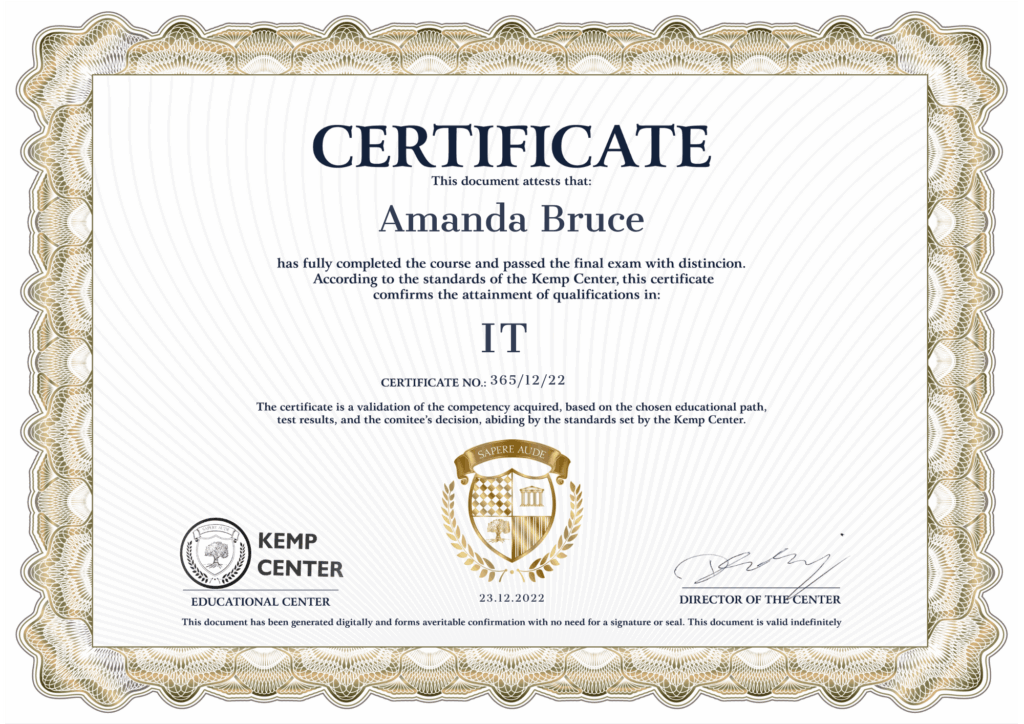
Extensive knowledge transferred in an interesting form
Practical presentations to make you a pro
Learning tools for professionals
Exercises and practical tasks
Repetition and testing - repetitions and follow-up tests
Complete and extensive supporting materials - files for daily use
Lifetime access to the course - Full access 24/7, Available on a smartphone
Valuable certification – Kemp Qualification Certificate
Learning tools for professionals
Exercises and practical tasks
Repetition and testing - repetitions and follow-up tests
Complete and extensive supporting materials - files for daily use
Lifetime access to the course - Full access 24/7, Available on a smartphone
Valuable certification – Kemp Qualification Certificate
Overview of the course
Detailed video presentations
1. Practical knowledge of information technology
Practical knowledge of information technology, from installing software to managing databases. The course touches on selected topics in IT fundamentals among others: computer hardware and software, operating systems, installing, updating and uninstalling computer software, networking, databases and data analytics, troubleshooting and customer support, information assurance and security.
2. Real examples of IT environment
Assembling a computer from scratch, installing operating system on computer, installing, updating and uninstalling software on Windows and Linux, networking, creating database, stages of analytics process, using troubleshooting skills to solve a problem, developing an effective strategy for information assurance and security.
Training videos
In the course, you will find many training videos and video tutorials that will provide you with deeper knowledge about IT field and with practical IT skills that you can implement in your everyday IT tasks.
1. Hardware
This section will introduce you the computer inside. Actually, you will learn all the components or different pieces inside a computer that together present the computer hardware. You will discover the function of each component and how all hardware components work together to make a computer function. By the end of this module, you will be able to build a computer from scratch!
2. Operating system
In this section you will become familiar with operating systems, particularly those that are most widely used today and learn how an operating system interacts with computer hardware.
3. Networking
This unit will introduce you to computer networking in practical and theoretical way.
4. Software
This section focuses on computer software. By the end of this module, you will be able to install, update and remove software on both Windows and Linux operating systems.
5. Data analysis
This section gives an overview of the concepts related to data analysis.
6. Troubleshooting and customer support
In this section of the course, you’ll learn about the importance of troubleshooting and customer support. By the end of this module, you will utilize soft skills and write documentation to communicate with others.
7. Security and information assurance
The last section of the course is a survey of the fundamental elements of computer security and information assurance.
Knowledge repetitions and tests
1. Repetitions of acquired knowledge and tests
This course begins with a comprehensive introduction to the world of information technology. Through the course, you will have 9 repetitions and 9 tests that will allow you to check the acquired knowledge and better remember the topics discussed in the course.
2. Final test
Passing the final test means that you have enough knowledge and skills in the field of information technology and that you became a certified IT, expert.
Practical tasks
1. Practical tasks about:
- Counting in binary
- Assemble a computer from scratch
- Choose and install an operating system on a computer
- IP addressing and sub-netting
- Installing software on Windows
- Creating database, importing and exporting information for use in another application
- Using data to drive successful outcomes
- Troubleshooting
- Developing an effective information assurance strategy
Bonus materials for the course:
- Advice on how to develop an effective strategy for information assurance and security
- A practical guide on how to install, update and uninstall operation systems, software, and other applications on the computer
- List of practical advice on how to improve your IT skill
- Practical guide on how to assemble a computer from scratch and how to work with computers successfully
View from learning platform
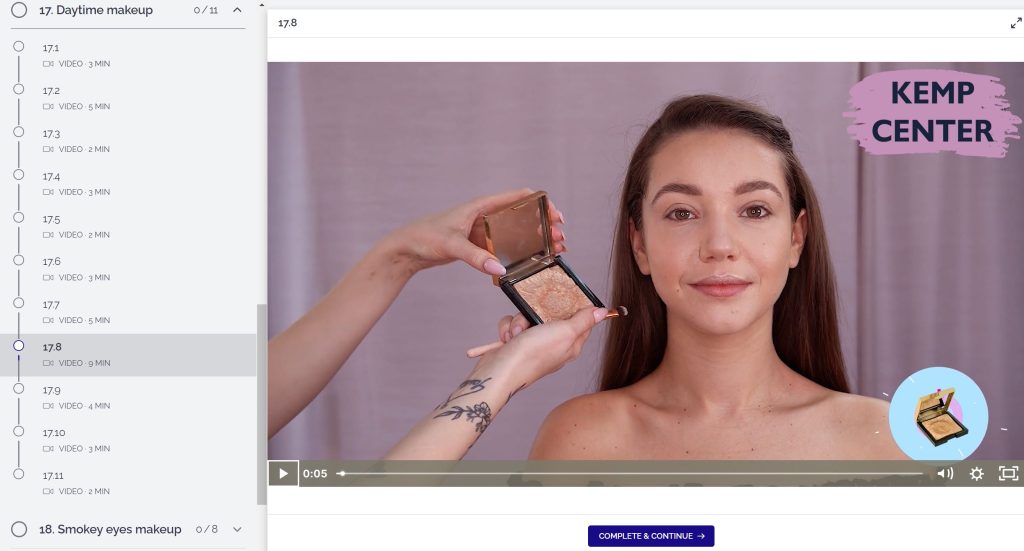
Course takeaways
- Extensive knowledge transferred in an interesting form
- Practical presentations to make you a pro
- Learning tools for professionals
- Exercises and practical tasks
- Practical skills
- Repetitions and follow-up tests
- Complete and extensive supporting materials - files for daily use
- Lifetime access to the course - Full access 24/7, Available on a smartphone
- Valuable certification
Extensive knowledge transferred in an interesting form
Practical presentations to make you a pro
Learning tools for professionals
Exercises and practical tasks
Repetition and testing - repetitions and follow-up tests
Complete and extensive supporting materials - files for daily use
Lifetime access to the course - Full access 24/7, Available on a smartphone
Valuable certification – Kemp Qualification Certificate
Learning tools for professionals
Exercises and practical tasks
Repetition and testing - repetitions and follow-up tests
Complete and extensive supporting materials - files for daily use
Lifetime access to the course - Full access 24/7, Available on a smartphone
Valuable certification – Kemp Qualification Certificate
Frequently Asked Questions
1. What topics are covered in this IT course?
This course covers the fundamentals of IT, including hardware and software basics, networking, cybersecurity, cloud solutions, and practical problem-solving skills.
2. Do I need any prior IT knowledge to join?
No prior IT experience is required. The course is designed for complete beginners as well as those who want to strengthen their existing skills.
3. How is the course delivered?
The course is fully online with self-paced video lessons, interactive exercises, downloadable resources, and a final exam to test your knowledge.
4. How is the course structured?
You get lifetime access to all pre-recorded video lessons, exercises, and assignments. You can learn at your own pace, anytime and anywhere.
5. Will I receive a certificate after completing the course?
Yes! You’ll receive a certificate of completion that you can add to your CV, portfolio, or use to showcase your skills to potential clients.
6. What kind of practical projects will I work on during the course?
Throughout the course, you’ll complete hands-on exercises and real-world IT projects, such as basic network setup, troubleshooting scenarios, and cybersecurity simulations to apply your knowledge in practice.
7. Can I take the course while working full-time?
Absolutely. The self-paced format means you can learn whenever it suits you – evenings, weekends, or during lunch breaks.
Self-paced Course
Master the essentials of IT at your own pace – anytime, anywhere.
Discover how IT professionals build and manage digital systems with this complete self-paced IT course. You’ll get full behind-the-scenes access to the tools, technologies, workflows, and problem-solving techniques used by the pros.
With 30 structured learning modules, real-world IT scenarios, and step-by-step video tutorials available 24/7, you’ll develop your skills from the ground up. Learn how to work with operating systems, set up networks, understand cybersecurity basics, and use popular software and cloud solutions effectively.
Whether you’re a complete beginner or looking to upgrade your technical skills, this course gives you the knowledge and guidance to confidently navigate the digital world – all at your own pace.
IT Course Plan:
Substantive presentations
Practical tasks
Training videos
Tests and quizzes
Reviews
1.Introduction to Information Technology
Definition of IT, scope of the field, significance in the modern world. Overview of main areas: hardware, software, networks, databases.
2. History of Computers
Evolution from the abacus through Babbage’s Analytical Engine to modern computers. Key milestones in computer technology development.
3. Modern Computers
Structure of contemporary computers, processors, memory, I/O devices.
4. Number Systems and Encoding
Introduction to binary, decimal, hexadecimal systems. Character encoding (ASCII, Unicode). How computers “think” in binary.
5. Abstraction in Computing
The concept of abstraction as the foundation of computing. Abstraction layers from hardware to user applications.
6. Hardware Components
CPU, RAM memory, hard drives, graphics cards, motherboards. Functions and interaction of components.
7. Peripheral Devices
Input and output devices: keyboards, mice, monitors, printers. Connection interfaces (USB, HDMI, Bluetooth).
8. Hardware Maintenance and Upgrades
Basics of computer technical support, component replacement, hardware problem diagnosis.
9. Introduction to Operating Systems
OS definition, basic functions, place in computer architecture. Interface between hardware and software.
10. Types of Operating Systems
Windows, Linux, macOS, mobile systems. Characteristics, applications, choosing the right system.
11. Repetition of knowledge
A short review session to consolidate what you’ve learned so far and strengthen understanding.
12. File Management and File Systems
Data organisation, file systems (NTFS, ext4, APFS).
13. Process and Memory Management
Process management, multitasking, memory allocation. System performance monitoring.
14. Computer Network Fundamentals
Network concept, network types (LAN, WAN, Internet). Communication protocols, OSI model.
15. Network Hardware and Transmission Media
Routers, switches, network cards. Cables, WiFi, wireless technologies.
16. Internet Protocols
TCP/IP, HTTP/HTTPS, DNS, DHCP. IP addressing, subnetting, routing.
17. Network Security
Firewalls, encryption, VPN. Basic network threats and protection methods.
18. Types of Software
System vs application software. Licensing, open source vs proprietary software.
19. Software Installation and Management
Installing, updating, uninstalling programs in Windows and Linux. Package managers.
20. Software Automation
Scripts, task automation, scheduling. Basics of batch programming.
21. Introduction to Databases
Database concept, Database Management Systems (DBMS). Data models: relational, NoSQL.
22. Database Design and Management
Creating tables, relationships, SQL queries. Data import/export, indexing.
23. Business Applications of Databases
Using databases to support business decisions, reporting, analysis.
24. Data Analysis Fundamentals
Introduction to data analytics, types of analysis: descriptive, predictive, prescriptive.
25. Data Analysis Process
Analysis stages: collecting, cleaning, processing, visualising, interpreting data.
26. Data Analysis Tools
Excel, BI tools, Python/R basics for data analysis. Creating reports and dashboards.
27. Problem-Solving Methodology
Systematic approach to troubleshooting. Identifying, analysing, solving IT problems.
28. IT Customer Service
Communication with end users, soft skills, ticket management. Building positive relationships.
29. Technical Documentation
Creating instructions, procedures, documenting solutions. Ticketing systems, knowledge bases.
30. Final Exam and Summary
Comprehensive evaluation of knowledge from all modules. Practical tasks simulating real IT work scenarios.
- Unlimited 24/7 access
- High Quality
- Complete Program
- Tests and practical tasks
- Certification

Sarah Johnson
IT course participant